Published: 11:06 am October 13, 2020 | Updated: 11:12 am November 17, 2020
Having an effective Remote Learning Experience means developing and practicing effective learning habits. Start by trying these five (5) tips and turn it to a habit.

Everyone agrees that remote learning is not easy. FEU High students have become used to dressing up in their school uniforms, traveling to Morayta, having snacks with their classmates and friends in the cafeteria, and learning side by side in the classrooms with classmates and teachers. Now, they are at home, spending time in front of their learning devices, logged on to TamSpace, and reminiscing memories of the time spent in school. Indeed, many find themselves overwhelmed with this current set-up. School requirements are probably beginning to pile up and deadlines are missed every now and then. Feelings of self-doubt, helplessness and frustration could also be beginning. This is normal and can be overcome.
Here is a simple checklist to help students have an effective Remote Learning Experience.
☐ Create a learning space
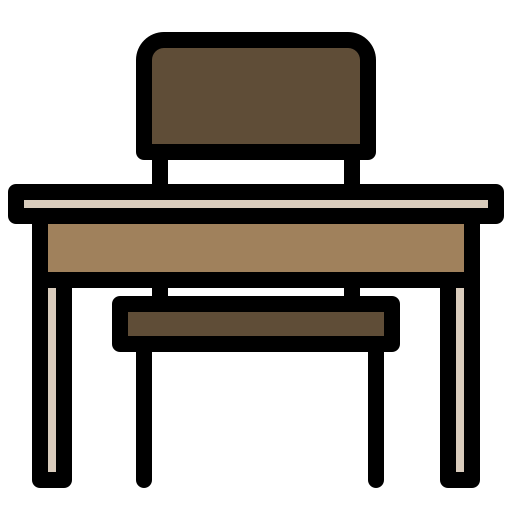
Are you “OC”, wanting all your things organized and in their proper places all the time, or are you the type who “knows where everything is” amidst the clutter in your workspace? It doesn’t matter as long as you find that perfect spot at home and make sure that everything you need is within reach. It does not have to be a large or isolated place. Studies show that the conditions of the learning space affect learning productivity. In a study conducted by Granito and Santana (2016), organization in the learning space, and quality of space, such as proper lighting, temperature, and size can affect student learning. Pick a spot or a corner in your room, set up your own learning space, and personalize your environment[1]. Make sure that it is well-lit and has enough space to keep your things in order. Remove items that may cause distractions.
Additional tip: If possible, establish a boundary between your learning space and personal space. It is healthy to keep a school-life balance!
☐ Organize your schedule
In this remote set up, you have greater control of your learning pace. After organizing your space, organize your time. This will help you hit the deadlines! How can you stay organized? Start by creating a weekly study planner and be faithful to it. Make use of the online calendars on Tamspace and check them daily. At the beginning or end of every school day, look over the tasks that need to be done and map them out on a calendar. Don’t forget to add health and wellness breaks! It is important to actually write or type them out somewhere. It will feel good to put check marks on your to do list as you accomplish each task.
Here are some tools and techniques you can use to keep your schedule organized!
- Digital Calendar such as Microsoft and Canvas Calendar –
Add reminders to your calendar when a new requirement is posted. Synchronize all your calendar in one single account. Yes! You can link your Canvas, Microsoft, and Google Calendar. Learn how to do it here: https://www.howtogeek.com/435975/how-to-show-an-outlook-calendar-in-google-calendar/
Then, add your calendar to your mobile phone screens as Widgets so you’ll be reminded of your schedule from time to time.
- Printed Personalized Calendar – Download and print calendar templates. Personalize it and post it on your walls or make it your desktop wallpaper. Just go to www.canva.com and choose a calendar template.
- Pomodoro Technique – Download a Pomodoro app or simply use your smart phone timer. The Pomodoro technique lets you to do each task in 25 minutes. This technique is proven to boost productivity. If you are not yet familiar with it, learn it here https://www.youtube.com/watch?v=1l4w7uHdNaQ
☐ Take down notes!
Yes, you got It right! Even if you are not in a classroom set up, you should still take down notes. In fact, studies show that notetaking improves learning. There is greater recall and memory retention when students take note of what they hear or see[2]. When we take down notes, our brain remembers it better and retrieves the knowledge stocked in our long-term memory. How do we take down notes in remote learning? While reading a module or listening to a video lecture, open your note taking tools and write all the information or key words that you encounter. Try writing them down using your own words or based on how you understood the topic. Here are tools you can use when taking down notes.
· Your notebook! Yes, that 100 leaves notebook you purchased in the bookstore is your best buddy!
· Microsoft OneNote. Wherever you are, as long as you use your Microsoft account with OneNote, you can easily access and retrieve your notes. Organize your notebook and unleash the “keyboard warrior” in you.
☐ Wear eye protection
You often find yourself having a headache or tired eyes because you’ve been staring at your devices for four (4) hours straight. That’s because our eyes are more exposed to the UV lights and blue lights emitted by our digital devices than during our lives before the pandemic. Eye care is important, too! According to studies, UV lights and blue light affect our brain and resting behavior. Our eyes can normally protect us from only a little amount of UV and blue light (Read more here: https://www.manilatimes.net/2019/02/02/business/health-industry/the-dark-side-of-blue-light-from-gadgets/505158/)
One simple way for preventing eye strain is the 20-20-20 rule: Every 20 minutes, look at something at least 20 feet away for 20 seconds. This works wonders to relax your eye muscles so that they are not “flexed” all the time. You can also switch to warm (yellowish) light or night light setting on your devices after 3 hours of exposure or during nighttime. You can also wear protective glasses that filters UV and blue lights! Taking care of your eyes and vision is very important to overall well-being during these times.
☐ Seek a learning companion!
Feedback is essential in the learning process. It allows students to clarify what they learned, validate the information, and resolve what they do not know. Thanks to our teachers, feedback and human communication is still taking place despite the remote set up. But some students need more help in skills subjects like math or English. Perhaps they need to ask questions about previous lessons instead of the current topics or at odd hours of the day due to their learning styles. Are there teachers or tutors available 24/7? This has become possible with Artificial Intelligence (AI) enabled learning platforms. With AI, learners are able to enhance their knowledge and develop skill mastery, so that they are better prepared when the new module is uploaded.
AI companions work like your very own personal tutor that adjusts the exercises and input based on lessons that you already know and those that you need more help in. FEU High and other FEU Schools have begun using AI enabled applications like Connect, ALEKS and Redbird to aid the delivery of the curriculum in skill subjects like Mathematics, Accounting and Chemistry.
FEU Academy now offers these programs to all learners through the Learning Acceleration Program (LAP). LAP makes ALEKS and Redbird available to non-FEU High Students for as low as Php 500.00 per month. Yes, that’s unlimited access throughout the subscription time at almost the same cost as the hourly rate of good tutors. Learn about this program at https://www.feuhighschool.edu.ph/programs-and-courses/
Take note Baby Tams! Having an effective Remote Learning Experience means developing and practicing effective learning habits. Start by trying these five (5) tips and turn it to a habit. Remember! A habit is not formed overnight. You should commit to it and thrive to be a better learner every day. Baby Tams, be Braver, start today.
Sources:
[1] Granito, V. and Santana M. (2016). Psychology of Learning Spaces: Impact on Teaching and Learning. Journal of Learning Spaces Volume 5, Number 1. 2016.
[2] DeZure, D., Kaplan, M., and Deerman, M. (2001). Research on Student Notetaking: Implications for faculty and graduate student instructors. CRLT Occasional Papers, University of Michigan.
